Data Studio Performance Tuning (Oracle)
Alexa Modular Adapter
Alexa Enabled Universal Remote
ARbot
AutoIrrigation
Automated Hydroponics
Autonomous UV-C Sanitation Bot
Bus Tracker Project
Bus Tracking System
Bus Usage Monitor
Classmates Search
Cloud Native Wireguard
CO2 Monitoring System
Diabetics Companion
Edu Plastic Pollution
EDU (CPU)
Googun
H2Eyes
IMDB on FPGA
Indoor Robot
Induction Motor
Land Trust Management
Learning Storage Networks
Low Latency Gaming
Marine Plastics Monitor
ODS Web App Performance Tuning
Offroad Spotting Drone
ONI Code Visualization
Painless Healthcare Management
Parquet+OCI project
Preventing Vehicular Heatstroke
Remote Nuclear Monitoring
Rent-a-Driveway 2020
ResearchConnect
RREESS Microgrid Management
Save our Species 2020
SAWbots - Miniature Medical Robots
Self Stabilizing Personal Assistance Robot
Slug Charge
Slug Sat
Smart Cane
Smart Magazine Floorplate
Smart Park
Smart Seat Cover for Posture Detection
Smart Slug Bin
Soaring Slugs
Team Litter Buster
Understanding Healthcare Data
Vibrace
VoIP Management Assistant
Wildfire Detection Drone
Abstract
The goal of this project is to take Data Studio, a web-based notebook platform currently in development, and create a performance testing suite that can identify bottlenecks in queries to its database. Using Java Microbenchmarking Harness, we created a testing suite that extracts information related to how much time specific queries take to complete. This information is used to identify performance bottlenecks, and to guide development of future optimizations.
Approach
- Understand Oracle Data Studio’s system and data structure
- Set up Oracle Data Studio in the working environment with Ubuntu1
- Study Spring Boot2, JMH, and Hibernate
- Use Hibernate as the object relational mapping tool between Data Studio objects and our simplified version of Oracle database.
- Integrate benchmarking tool: JMH3
- Add JMH dependency in Gradle4 and create custom Gradle task
- Import JMH tools into benchmark testing suite
- Use these tools to benchmark the database operations
- Develop benchmark testing suite
- Write tests for database Create, Read, Update, and Read operations
- Use Benchmark annotation from JMH to observe result.
- Create tests for custom database functions made by Oracle developers
- Use the result of the benchmark to find bottlenecks
Overview
Web-based notebooks are word processing web-applications which can compile code to display numerical and graphical output using various programming languages. Data Studio is a web-based notebook platform that can help with data visualization for data scientists, who deal with many data daily. Because of this, Data Studio has to handle a lot of data, as users can create and share notebooks between each other. As Data Studio is still in development, Oracle developers do not have insight into the performance of database components, as they lack the right tool to do so. Our goal involved building a testing suite that could give us valuable performance related data, and to then identify potential bottlenecks to provide possible optimizations.
Architecture
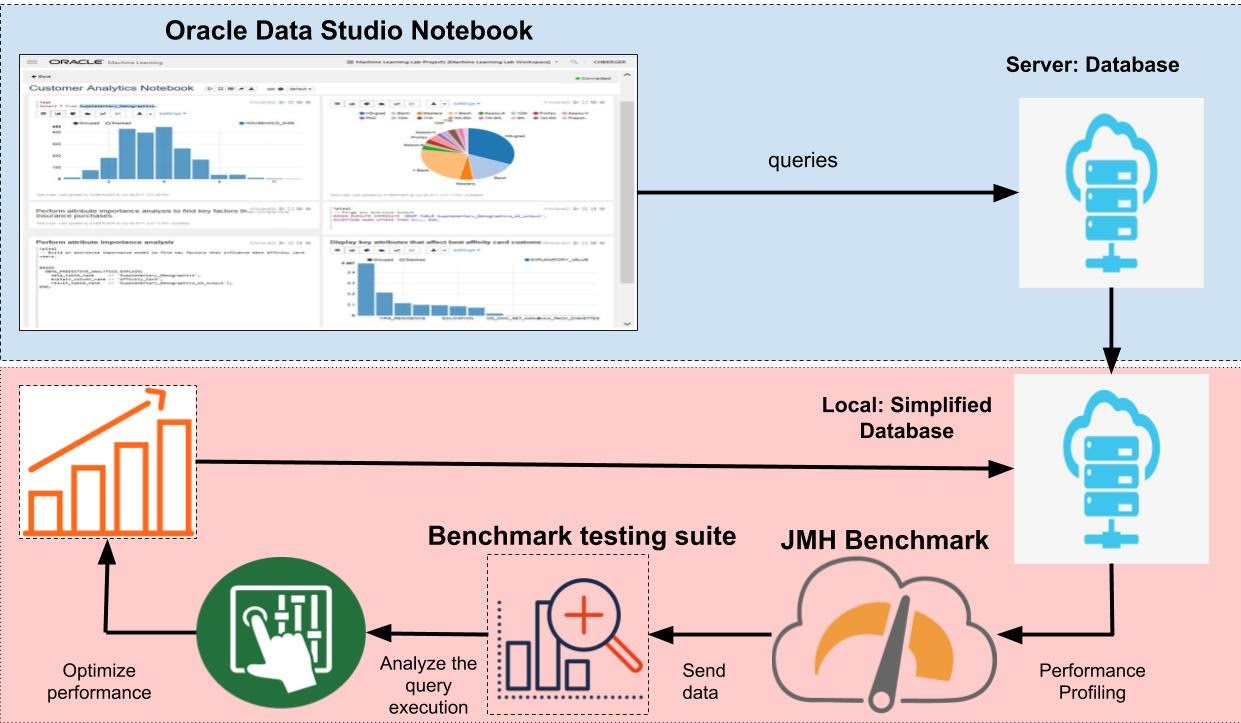
Technology used:
Ubuntu: an open source linux system
Spring Boot: an open source Java-based framework that provide Java Persistence API
JMH: a lightweight java benchmarking tool
Gradle: an open-source build automation tool
Results
We benchmarked database queries for 6 different Data Studio entities:
Notebook, Job, Comment, User, PermissionMapping and Permission
For each entity, we benchmarked create, read, update, and delete operations.
Additionally benchmarked custom operation specific to certain entities.
Example: Notebook entity
Benchmarked functions involving the object’s relationship with Users, Permissions, and filterNotebook with user tag.
Used SQL scripts and different batch sizes of entities saved to the local database to best emulate performance in of data studio in practice
Investigated ways to achieve optimizations especially for the costly findAll queries
Conclusion
With this project we created a benchmarking platform used to optimize database transactions in Data Studio. This platform is currently being integrated with Data Studio to give Oracle developers a tool for detecting bottlenecks and improving performance.
Acknowledgements
Thanks to:
Daniel Langerenken
Dr. Richard Jullig
Faeze Brahman
Chandranil Chakrabortti